Breaking Down the Latest ComfyUI Release:
What You Need to Know
The latest release of ComfyUI is a big leap and for good reason. This update brings with it a bunch of improvements and new features designed to simplify the interface for generative AI creation.
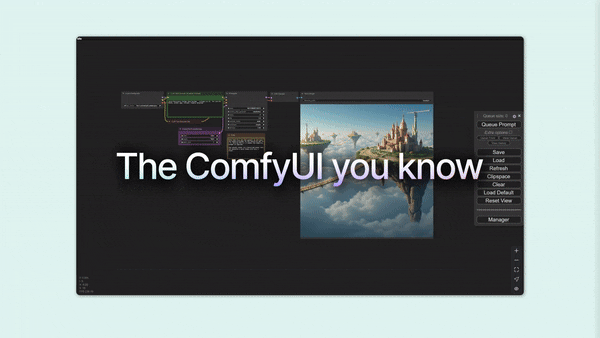
A New Desktop Experience
One of the most significant changes in this latest release is the introduction of a fully packaged desktop version of ComfyUI. This update promises to provide non-technical users with a seamless experience, complete with a secure installation, automatic updates, all in a lightweight package.
The benefits of this new desktop experience are numerous. Not only will it be more user-friendly for those who aren't tech-savvy, but it also means that you'll no longer have to worry about security warnings or manual setup headaches.
A Brand New User Interface
The ComfyUI V1 release brings with the new modern beta interface. This revamped top menu bar makes it easier to access models & logs, browse the model library, and save workflows in the workflow browser.
Automatic model downloads now work like missing nodes and are downloaded automatically when a workflow is opened. Workflow creators can embed model URLs/IDs directly into your workflows, and ComfyUI will take care of the rest.
The Future of Custom Nodes
In an effort to create a safer, more stable user experience, the team behind ComfyUI has been working on a registry similar to NPM.
This new registry has 600 published nodes and 2k+ node versions already available, it's clear that this is going to be a major chapter for Comfy and the opensource developer community
And What About Security?
The team behind ComfyUI has been working to implement automated scanning for malicious behavior in custom nodes.
This means that if you've installed banned nodes, you'll be notified and given the opportunity to update or remove them.
In conclusion, the latest ComfyUI release has brought with it some significant changes and improvements. From the introduction of a fully packaged desktop version to the brand new user interface and future plans for custom nodes, there's something for everyone here.
Whether you're a seasoned developer or just starting out, we encourage you to take advantage of these updates and see how they can help boost your productivity and workflow.
Read the blog post and sign up to the closed beta here:
ComfyUI V1 Release